Academic Progress and Requirements
Keep track of your academic performance and progress for your program of study.
Track your Academic Progress and Program Requirements
Staying up to date with your academic progress and outstanding requirements will help ensure that you complete your program and graduate as quickly and as simply as possible. Your Academic Progress tile will capture your academic performance and progress for your program of study, including:
- Courses taken that have satisfied your program requirements
- Courses in progress
- Grades
- Outstanding course required to complete your program.
If you have any issues or questions arising from your Academic Requirements Report, please consult with the Office of the Registrar.
How to Access Your Academic Progress Report
- Sign in to myStudent Centre.
- Click on the Academic Progress tile in your dashboard.
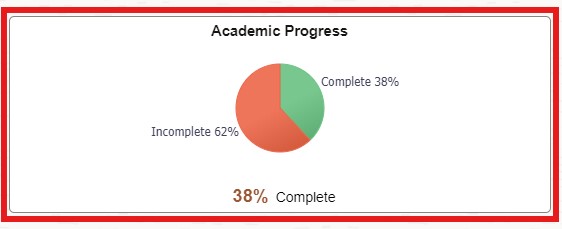
Note: When you first access the Academic Progress tile, you will be automatically taken to the Academic Progress Summary page. On this page you will find a pie chart that shows the percentage of courses you have completed and those that are still incomplete. The progress is calculated based on the number of units.
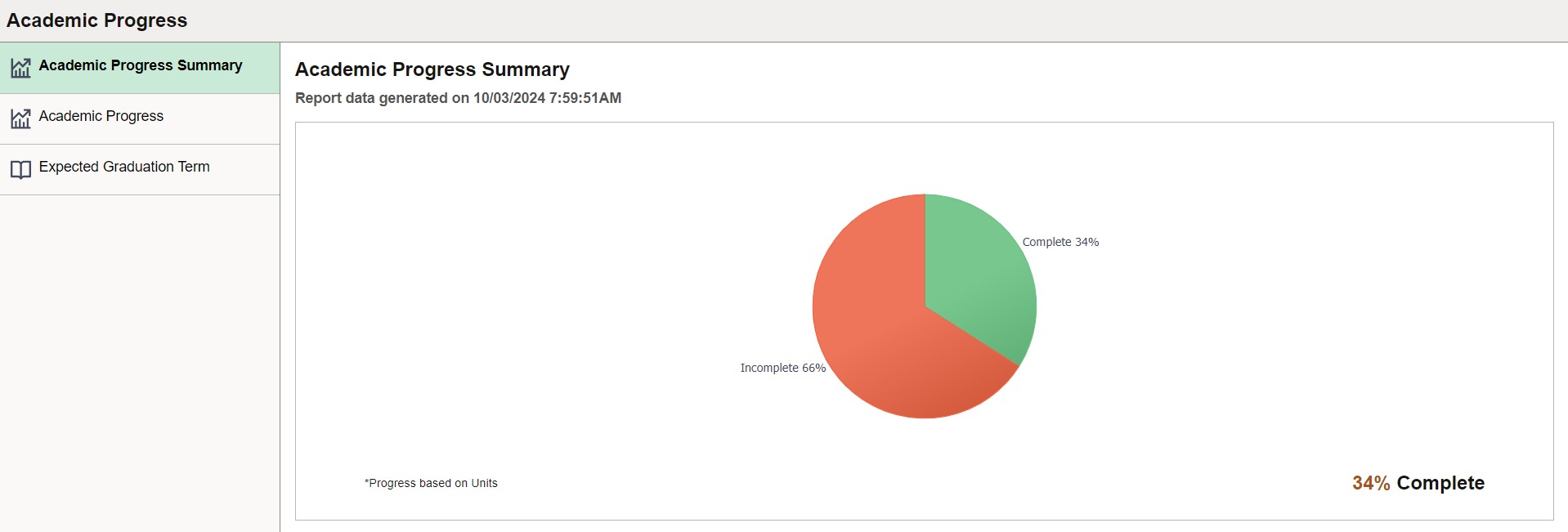
- In the left-hand sidebar, click on Academic Progress.
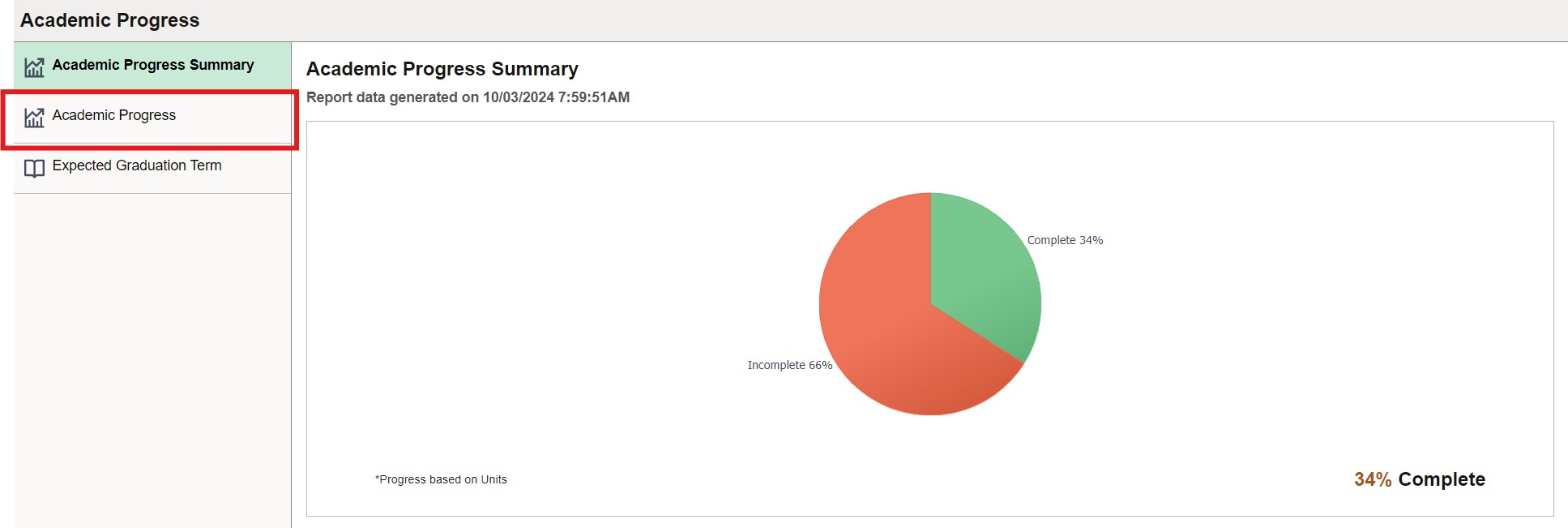
- Your academic progress report will appear.
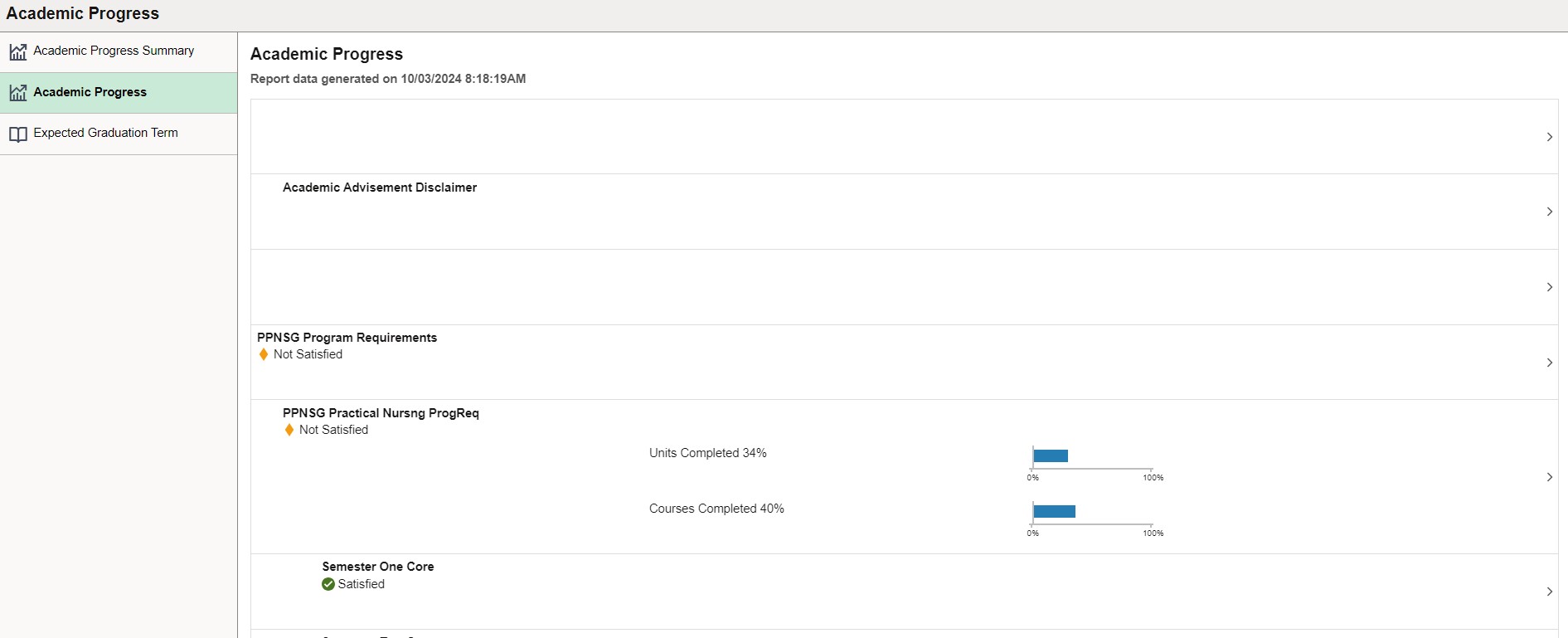 Click on a given semester to view grades, courses still in progress, or to be completed. If all courses of a semester are completed, it will show as “Satisfied.” If courses are outstanding, the semester will show as “Not Satisfied.”
Click on a given semester to view grades, courses still in progress, or to be completed. If all courses of a semester are completed, it will show as “Satisfied.” If courses are outstanding, the semester will show as “Not Satisfied.”
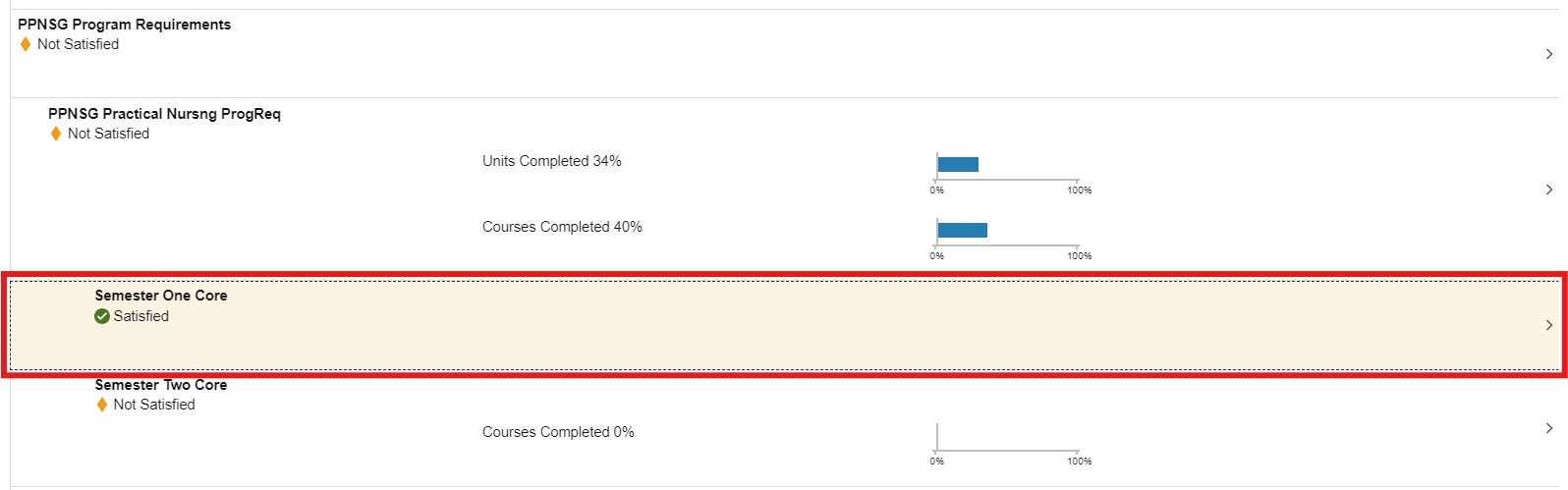
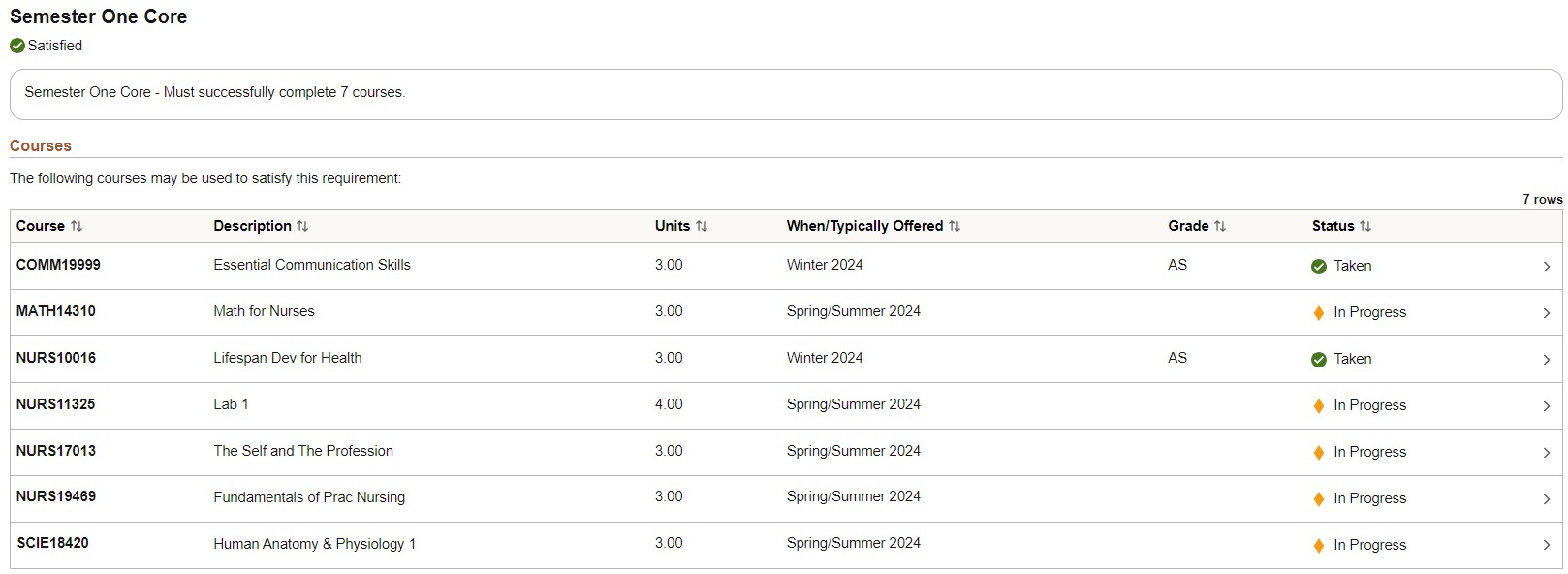
Viewing the Report
- The Academic Progress report will capture the courses taken that have satisfied the program requirements, courses in progress and grades. Click on a given semester to view more information.
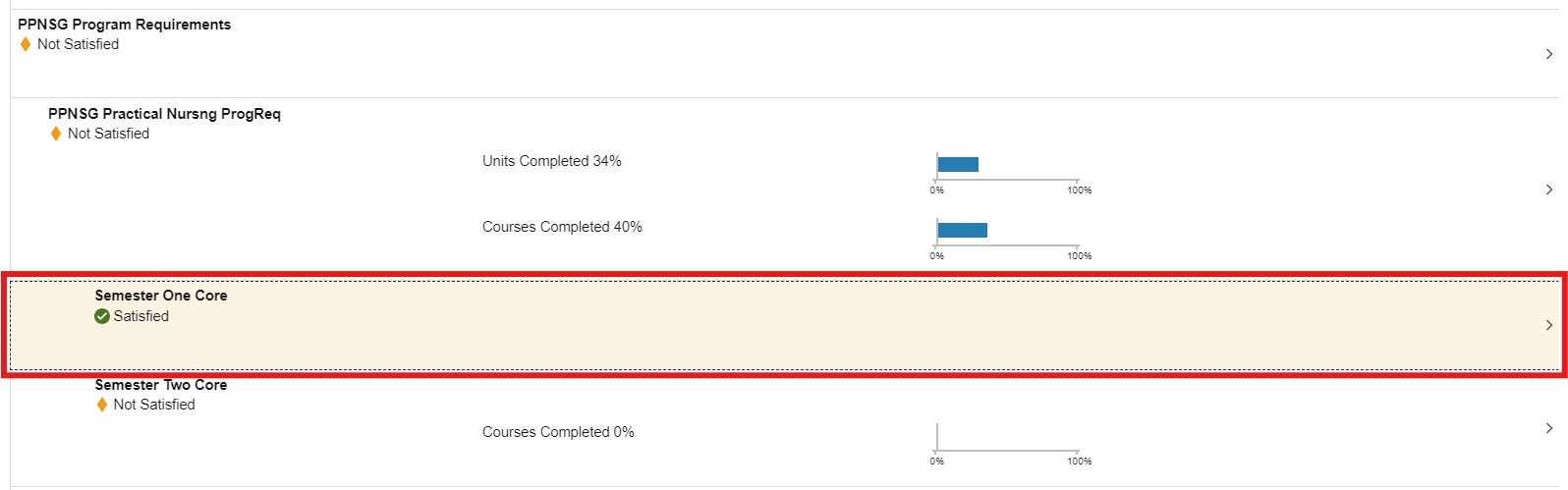
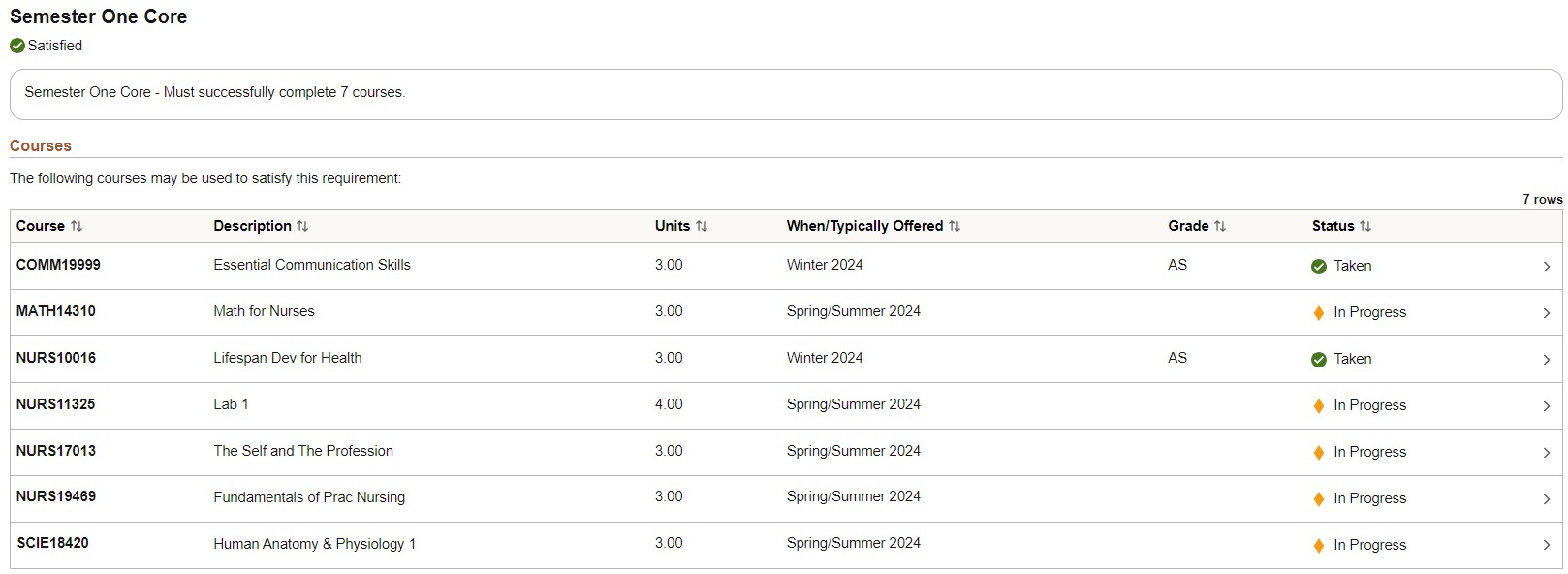
- It will also report on courses taken but not part of the program requirements.
- The report will also list courses taken within the program, but, not used to meet the program requirements (i.e. failed courses, withdrawals, repeat courses).
- Courses taken by the student that fulfill program requirements that extend beyond 5 years will be identified. It is important to recognize that although the courses identified here will satisfy the student’s program requirements, they may not satisfy the graduation requirements. Approval may be necessary to allow these courses to be used for graduation purposes.