Let's get started with Build My Schedule!
 |
Custom Schedules enable students to choose from thousands of schedules using Build My Schedule.
Enrollment Appointments
When you log into myStudent Centre, you can view your enrollment appointment by clicking on the Manage Classes tile and in the left-hand sidebar, click on Enrollment Appointments.
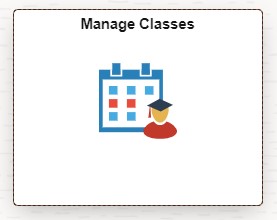
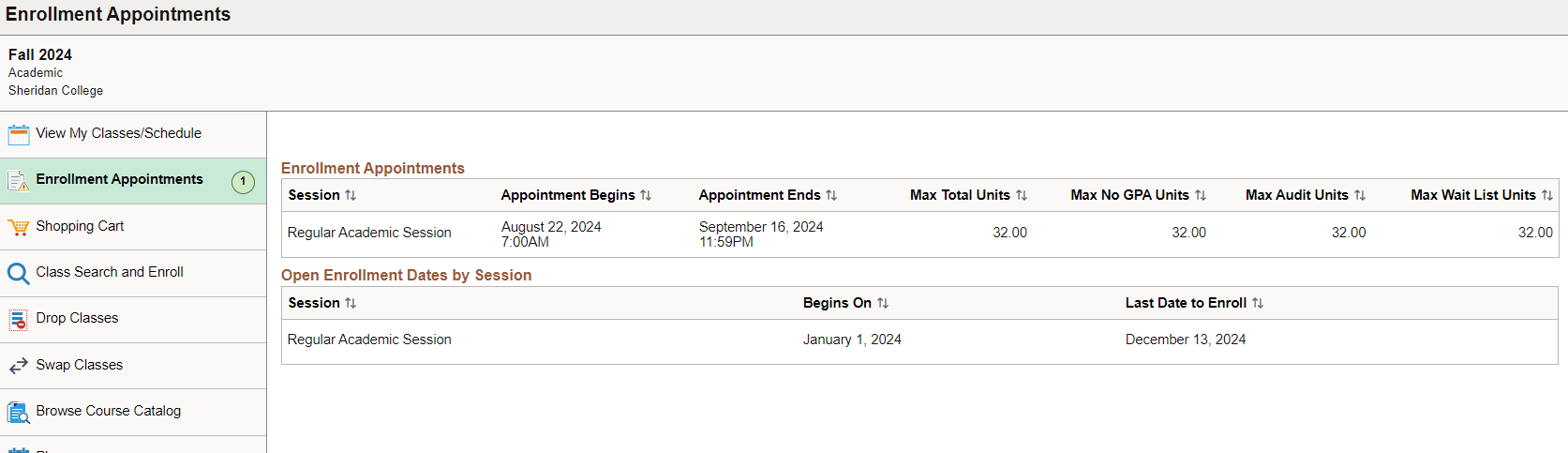
Enrollment Appointment: This is the date you can actually enroll in classes.
Choosing your Electives
Once your enrollment appointment opens, you can choose your elective(s) for the term. The earlier you select your elective, the more options will be available to you. Click here for more information on electives.
Once cross-campus enrollment opens, more options may become available to you. However, it's recommended that you select an elective as soon as possible in case your preferred option isn't available.