Students with a custom schedule can build their timetable course-by-course using myStudent Centre
Enrollment Appointments
Your enrollment appointment is the date you can begin enrolling in classes, or make changes to your existing schedule.
To view your appointment:
- Log into myStudent Centre
- Click the Manage Classes tile
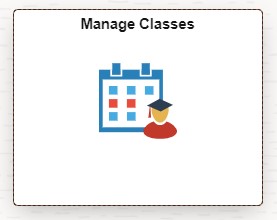
- In the left-hand sidebar, select Enrollment Appointments
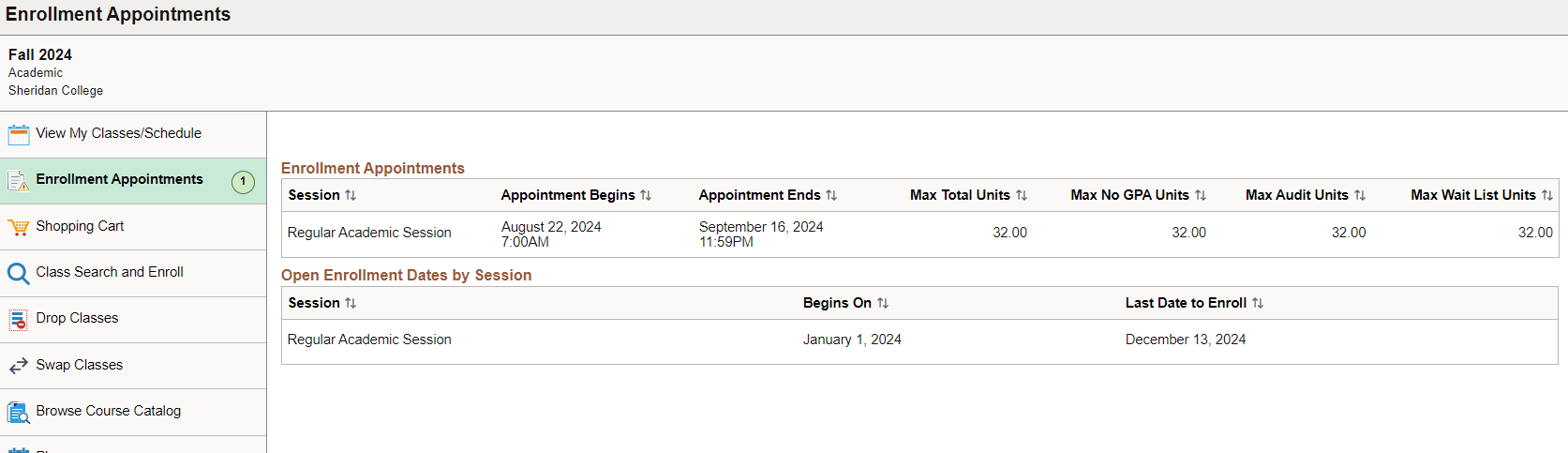
Building Your Custom Schedule
Enroll
Use Enroll by My Requirements to build your custom schedule.
When in the Manage Classes tile, select the Enroll by My Requirements page in the left-hand sidebar.
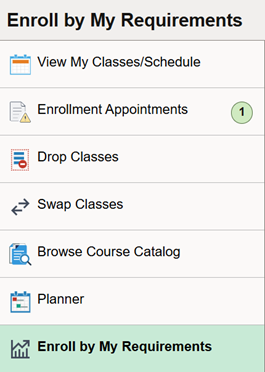
Through Enroll by My Requirements, you can:
- View courses you have completed
- See courses currently in progress
- Identify outstanding course requirements
- To enroll in a course, select your current semester
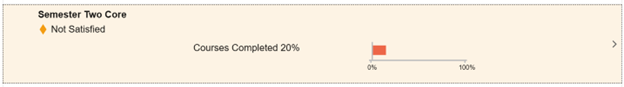
- Select the course you would like to register in
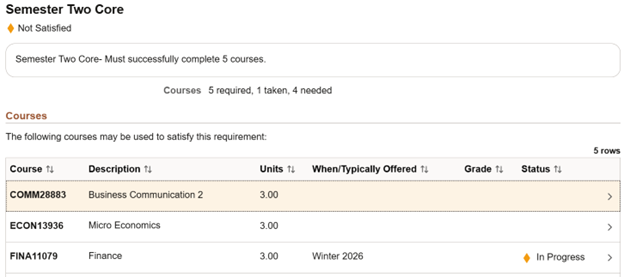
- Review the details of the course, and when you have confirmed you would like to enroll, click the View Classes button
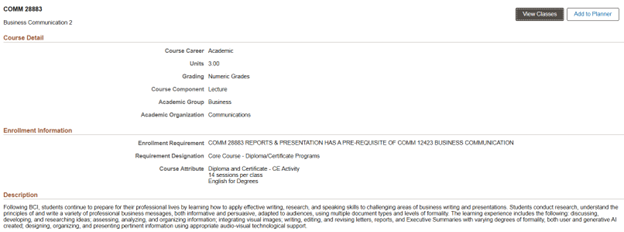
- Select the term for which you wish to add the course
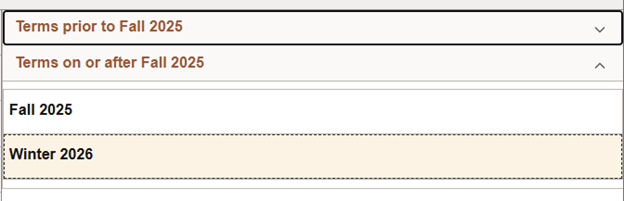
- Review available sections, and select the section you wish to enroll in
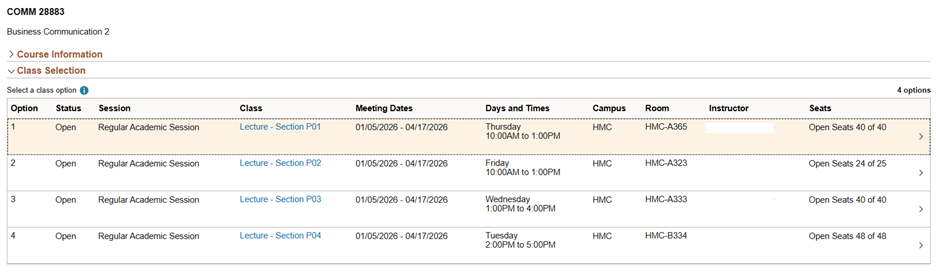
- Review your Class Preferences and click Accept to proceed
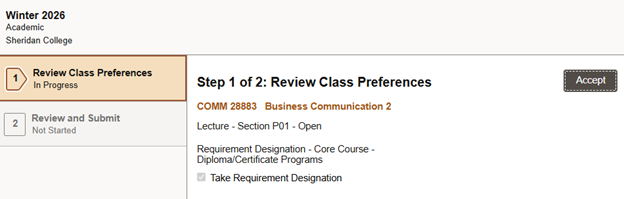
- To complete registration, click the Submit button
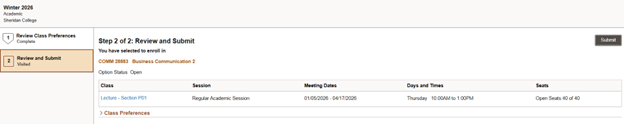
- If registration is successful, a banner will display at the top of the page informing you that the class was added to your schedule. There will also be a green checkmark next to the course code and name.
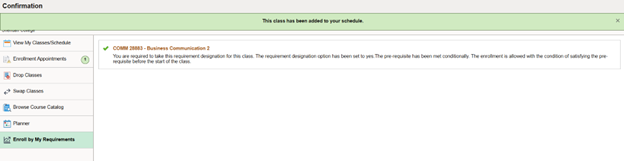
Note: During the initial registration window, you will be unable to select courses from outside of your academic level. You will be able to do so during Open Enrollment. For more information, please see the Start of Term Information page.
Choosing your Electives
Once your enrollment appointment opens, you can choose your elective(s) for the term. The earlier you select your elective, the more options will be available to you. Click here for more information on electives.
Once cross-campus enrollment opens, more options may become available to you. However, it's recommended that you select an elective as soon as possible in case your preferred option isn't available.